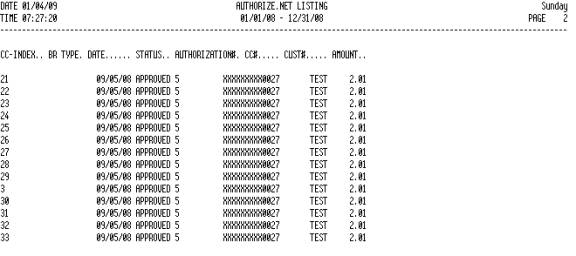VSS NEWSLETTER:
CREDIT CARD AUTHORIZATION VIA MARK
SOFTWARE/INTERNET
VSS has developed programs that allow for the on-line authorization of credit card payments interactive with the Mark software.
These transactions can be made in all of the places where you normally process payments.. (in the PAY menu, IQ/8, over-the-counter order entry, etc.)
Currently, payment types offered are usually CS=CASH, CK=CHECK, VI=VISA, etc.
A new payment type is added for CC=ONLINE CREDIT CARD AUTHORIZATION.
When the user selects this type, he’ll be prompted to select the credit card to use (or to enter a new one) and the information will be sent via the internet. The transaction number, status, etc is returned and captured on the Mark System.
SETUP INFORMATION:
For each customer you may enter as many credit cards as desired.
Below is the summary screen showing basic information for each credit card that this customer has on file. The information is masked with Xs to limit the number of people who can see the actual credit card number and security code.
It is NOT necessary to keep this information on file. If a customer does not wish to have you store this information, you may enter the information on-the-fly during the actual credit card authorization transaction.
The Credit Card information subscreen is accessed thru the Customer Master (AR/1/1) where information can be displayed and/or maintained and thru the Customer Inquiry screen (IQ/3) where information can be displayed but not maintained.
When you type CC in either the Customer Master screen or the IQ/3 screen, the following summary screen is displayed.
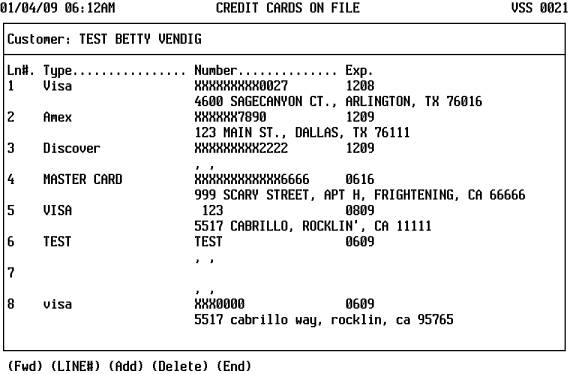
Once you select a line number, the detail of that card is displayed
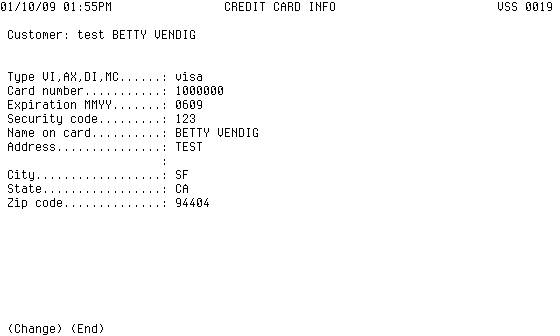
USING CREDIT CARD AUTHORIZATION
In any area where payments are taken (PAY menu, IQ/8, over-the-counter entry) you may use a pay method of CC to process a credit card authorization payment.
The following example is using the PAY menu, option 2. The payment method is CC.
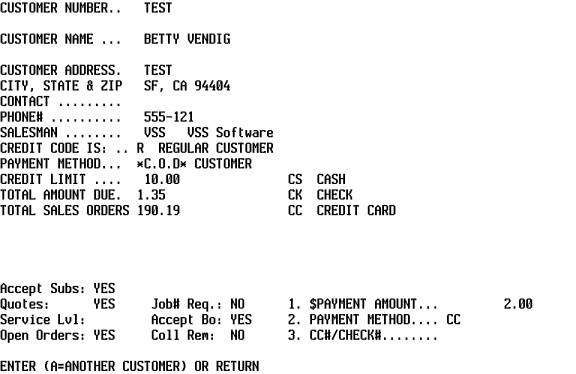
Since the payment method is CC, the user is asked to select the credit card to use or to enter a new credit card.
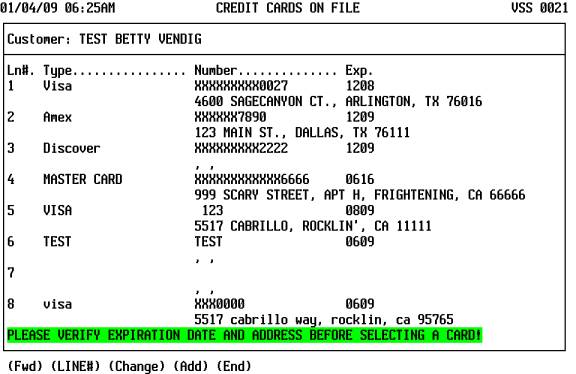
Once the user selects a card the transaction will be processed and the results are displayed.
(PLEASE NOTE: if the user selects “Add” he will be asked to enter information for a new credit card. He will then be asked if he wants to “save” that information on file.
If he answers “NO” then the credit card information will not be stored in the customer file, however, all of the relevant information will still be in the CASH record and in the CC-INDEX record for future reference and reporting.
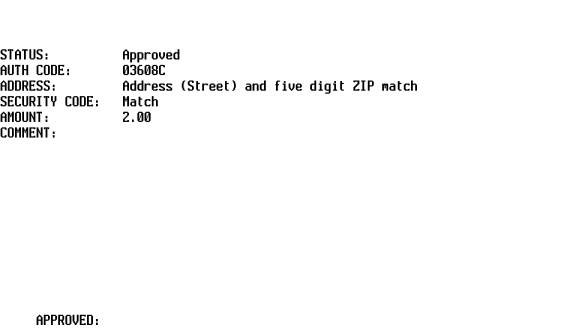
Once the transaction is processed and the results displayed,
the original screen is re-displayed to ask the user to POST the transaction and to offer the option to print a cash receipt.
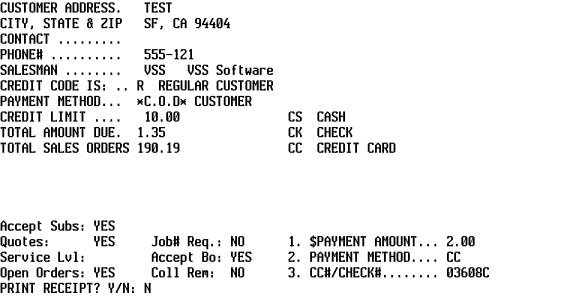
All of the relevant information about this transaction is maintained in the CASH file and in the CC-INDEX file which enables the user to look up past transactions, to run reports on transactions and, when necessary, to issue a refund.
An entry is also posted to the time-stamp file.
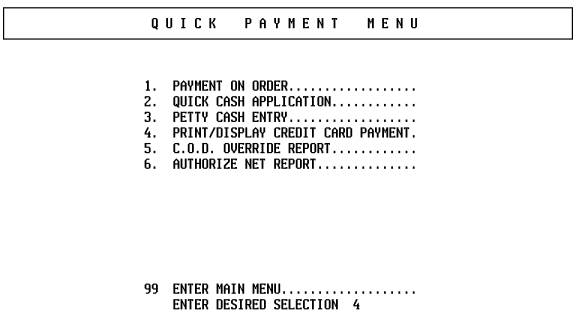
RUNNING REPORTS & DISPLAYING INFORMATION
Option 4 in the PAY allows you to display credit card transactions or to print an individual transaction
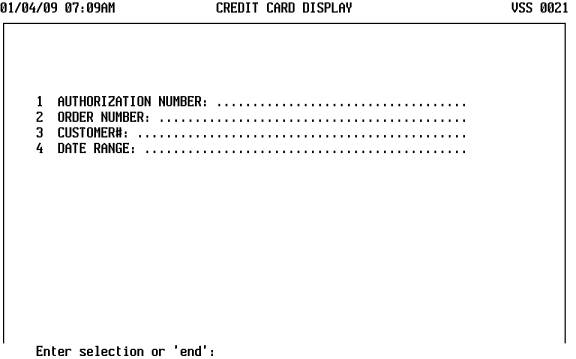
If you select option 1, you’ll be prompted for the authorization number.
If you select option 2, you will enter an order/invoice number and then a list will be displayed showing all transactions related to that invoice (including refunds)
If you select option 3 you’ll be asked to enter a customer and start and end date and then all transactions for that customer/date range will be displayed.
If you select option 4, you’ll be asked to enter a date range and all transactions for that date range will be displayed.
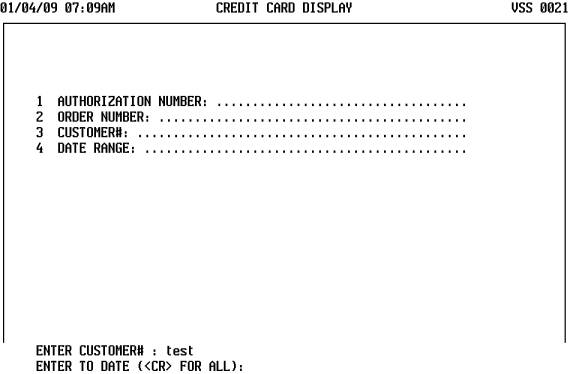
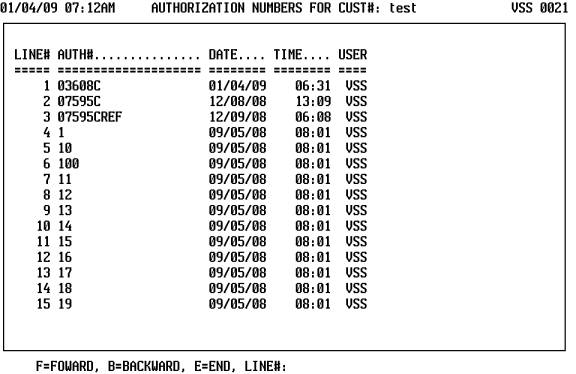
Once you select a line number the actual detail from that transaction is displayed.
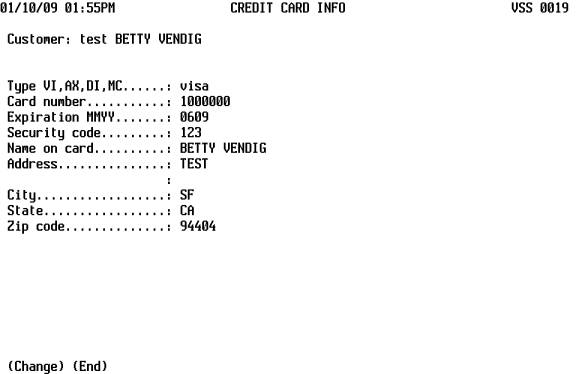
If you select the print option, the detailed cash receipt will be printed.
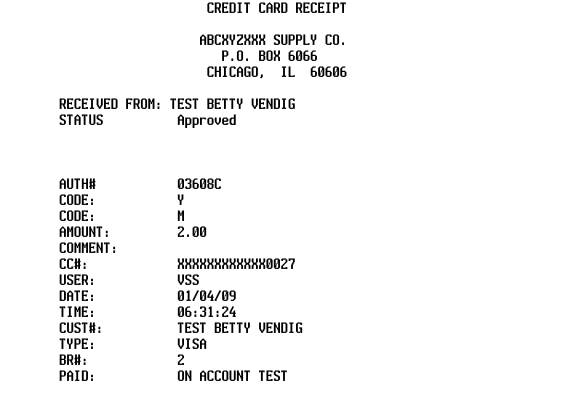
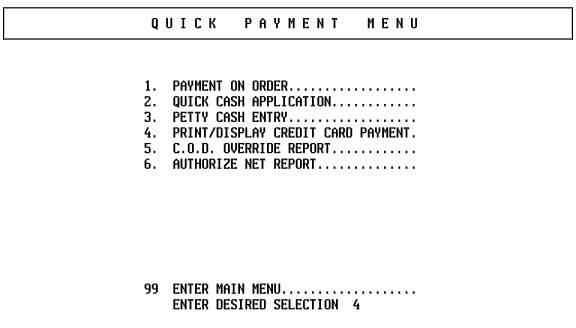 OPTION 6
ALLOWS YOU TO PRINT A LISTING OF TRANSACTIONS.
OPTION 6
ALLOWS YOU TO PRINT A LISTING OF TRANSACTIONS.
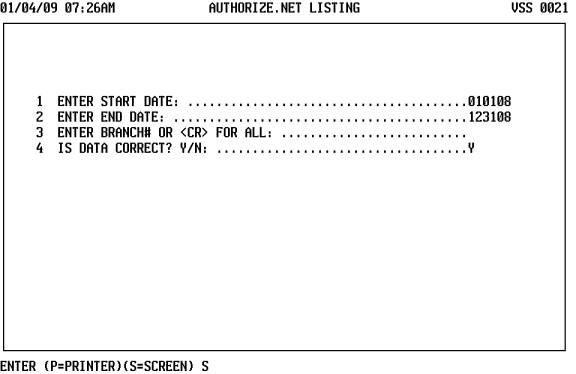
which shows the detail of all transactions.